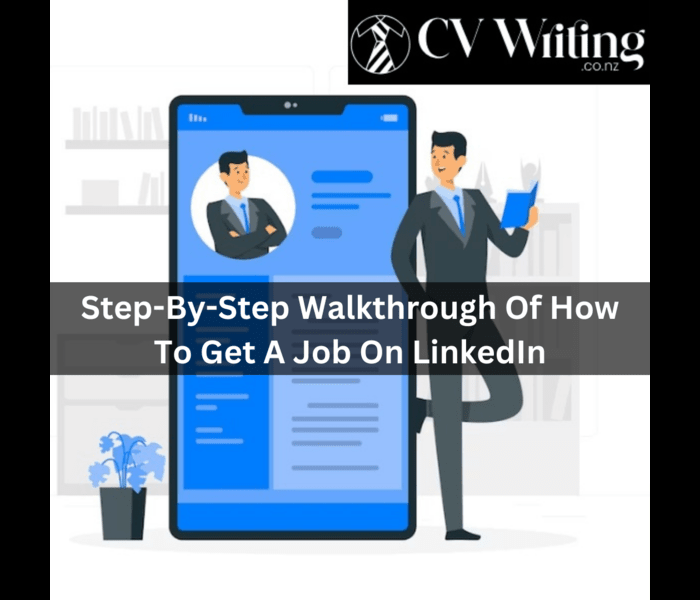LinkedIn is the most popular job board on which countless job seekers sign up for opportunities. However, many are unfamiliar with the correct ways to leverage this platform and label it ineffective. In reality, there are specific techniques that you should consider as a job hunter to find your next and much better job efficiently.
To help you out, this blog focuses on how you can grab your next career opportunity through LinkedIn. Understanding the following knowledge and implementing it will accelerate your job search and let you secure a better position faster.
A Useful Guide To Grab Your Next Career Opportunity Using LinkedIn
Leverage The Job Apply Section
LinkedIn has a dedicated job search section, which you should optimize according to yourself. Identify your keywords to speed up your hunting process and fill them up in the search bar within this section. For example, you can insert your occupational field and preferred location where you would like to work.
Later, you would see another icon named ‘Filters,’ at the top corner that you have to refine and adjust to your preference to enhance your search. For instance, you can choose the job title or between on-site, hybrid, or remote options. More relevant opportunities will appear once you have applied the filter to your search.
Moreover, visit the jobs section at least once daily to watch the newer and relevant employment ads. After a few days of active use, you’ll find this section divided into various categories, such as ‘recent searches,’ ‘recommended for you,’ ‘jobs where you’re a top applicant, etc.
Save The Relevant Job Ads
If you just opened LinkedIn for a bit and came across a relevant open position but can’t apply now, save it. There is a tiny icon on the right side of every advertisement that you can click on to keep the post. This way, you can bookmark as many ads as you want in the saved section. You can get back to them whenever you have updated your resume or other marketing documents and apply to them. It is an effective hack that will drastically help you to find your next fantastic career opportunity.
Many employment seekers often find a desirable open position but can’t apply as their documents aren’t updated. They either feel too lazy to tailor their resume or are up to ears; either way, the career break possibility slips through their fingers. If you’re experiencing similar circumstances, outsource your vitae to professional NZ CV writers online. Their expert helping hand will let you not miss out on an exciting open position and accelerate your job search.
Set Job Alert
Creating job alerts is essential for finding your next job via LinkedIn. It will notify you whenever a new, relevant open position is available. There is a tiny icon at the top left of the job search results page; turn it on. It will create settings to notify you according to your current search criteria and show up as a popup that states, ‘Job alert created.’
If you want to turn it off after successfully securing employment, switch it off. Besides, mobile app users can access the ‘job alert’ icon by clicking on the three dots near the search bar. You can customize the notifications within this section by clicking the manage alerts option. It is up to you to receive it through email, notifications, or something else.
Let Others Know That You’re Open For New Opportunities
Creating an attractive and professional LinkedIn profile isn’t enough. You must also let everyone know you’re open to new job opportunities, especially if you specify your preferences. It will maximize the chances of recruiters or employers connecting with you and presenting you with employment offers.
For this, turn on the ‘OpenToWork’ option and optimize it according to whom you want to show. You can choose the recruiters only choice in which the #OpenToWork photo frame will only appear to other hiring managers and employers. Besides, selecting the ‘All LinkedIn Members’ option will show you’re open to hiring the members of your current company, including your HR.
Apply Easily
LinkedIn also has an easy-to-apply option through which you can use for any position within a minute. Once you click on any desirable open position advertisement, all the details and the ‘easy apply’ button will appear. Once you click on it, you must fill in basic information, like your email address or phone number. And here comes the most crucial thing: your resume! Submit the tailored or updated version of your CV and cover letter.
Whenever the recruiter will analyze your application, the platform will inform you via email. The hiring manager will contact you if they are impressed with your vitae and account. You can also hire a LinkedIn profile writing service to offer your account a professional makeover. They’ll compose compelling headlines, about me descriptions, and other sections to make it attention-grabbing for recruiters.
Using LinkedIn On Desktop Or Phone: Which One Is Better?
Many users prefer using LinkedIn on their laptops and computers, while the rest is through the phone. Though both ways, it is beneficial. However, downloading its application is much more convenient. The mobile app’s interface is also user-friendly, allowing users to check the notifications or network actively. As the phone is always available, you can access the platform and watch over the newer posted positions anytime.
How should I optimize my LinkedIn headline when looking for my next job?
Start your headline with spell-binding and realistic words about yourself. Later, add a line similar to ‘experienced professional desiring to grow professional and currently seeking newer opportunities.’
What should I do to get recruiters to notice me on LinkedIn?
One of the best ways to get recruiters to notice you is to stay consistently active. Reach out to where a relevant position is open. Send connect requests and a personalized note while ensuring the interaction is memorable. Interact with their uploaded posts by commenting on something value-adding.
How can I get professional assistance for a job search on LinkedIn?
Getting professional help from reliable and affordable online helpers will benefit you greatly. You can either seek assistance for a profile update or a resume revamp. Ensure the service you hire aligns with your needs, preferences, and budget.
What are the most essential elements of the LinkedIn profile?
Essential elements are a professional photo, a catchy headline, an enthralling about me section, and an inclusive summary of industry experience, expertise, and qualifications.
Closure
LinkedIn has advanced how every professional individual, including you, connects, collaborates, and gets ahead professionally. However, learning how to land in a better position via this platform is a skill you must master. This blog laid down the essential guidance that you should consider to take full advantage of this job board’s potential. Considering the shared information will help you gain maximum benefit from the extensive job opportunities.